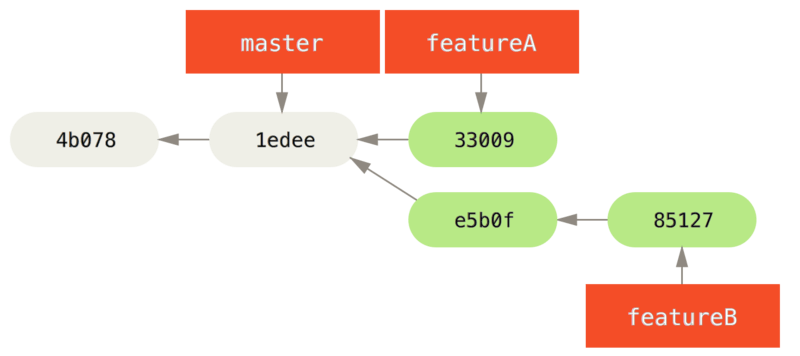

Ali Heydari
Collaboration
cloning a repository
git clone <repository_url>git clone --branch=develop <repository_url>
get repository remotes
git remote -v
fetching
git fetch origin mastergit fetch origingit fetchgit fetch --allgit fetch --write-commit-graph
pulling
- pull = fetch + merge:
git pull origin master - pull = fetch + rebase:
git pull --rebase⚠⚠⚠
switching to remote branch
git switch origin/develop
pushing
git push origin mastergit branch -vvgit branch -rgit push -u origin mastergit push -d origin ali/feat/sentrygit push -f ali/test/signup⚠⚠⚠git remote prune origin⚠
sharing tags
git push origin v1.0.0git push origin --delete v1.0.0git tag -d v1.0.0
working with remotes
git remote add upstreamgit remote get-url upstreamgit remote set-url upstream <new_repository_url>git remote rename upstream basegit remote remove base
Attachments: [session video 📺](\\192.168.100.14\Training Courses\git)
Tags:lecture